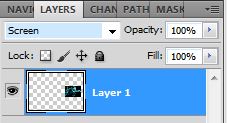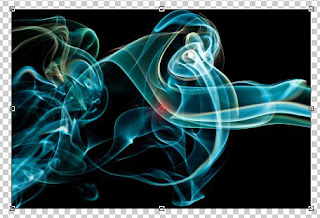In Feb of 2012 I took the plunge deeper into photography by purchasing my first DSLR. Oh how I love photography. For years I felt something was missing in my life and I tried filling that hole with so many things but nothing worked. Nothing, until photography entered my world. I have an untold amount of gratitude to my wonderful friend +Karl Stevens for recognizing my ability and doing what he could to nurture it. I have taken some photos in 2012 that I am very proud of. Proud mainly because this is my first real year as an amateur photographer and I am confident my work will get better still. I look at photography as an art form and create artistic photos. Using this method has opened my eyes to a new approach on life. Anyone can take a photo but to take a great photo requires planning and work. Same as life. Anyone can live a life but to have a great life it requires planning and work. The more you put into it the more you will get out of it. With photography, as in life, you can never stop learning. If you do, if you think you know it all, you will stop moving forward and eventually get left behind.
 | ||||||||||
| Veritas Vos Liberabit |
This photo was taken in March of 2012 and in my mind still rates as one of the best I have taken to date. It was a very cold night at -30C. Steam was rising from the river which made it very difficult to see. I had a rickety cheap tripod at this time and was fumbling on a steep river bank to set up my camera. I got lucky as much of the mist cleared and the bridge became visible. My viewfinder was fogged up from my breath so I took the shot mainly on what I thought I saw.
 | |
| Amber Astotin |
As the year progressed I began experimenting with using photoshop. I had made many attempts and combining a photo with a texture layer but I had been very dissatisfied with the results. It wasn't till August when I managed to get a result that I was very happy with. I took a photo at Elk Island Park with +Karl Stevens of Lake Astotin at night. In the photo there was the glow of our home city in the distance. In processing the photo I added a texture layer of a marble floor tile that I had converted to black and white. The final result gave the photo the look of a forest fire in the distance. The night had dark clear skies and as a result the stars were visible over the glow of the distant city.
In 2012 +Karl Stevens and I also started a Google+ page dedicated to photographers living in and around the Edmonton area. We founded +Edmonton Photographers and began meeting a group of wonderful people. To this date we have held 6 photowalks and have met some very talented amateur photographers and a few professionals. On one of those photowalks I managed to capture a set of photos that I stitched together to make a panorama. I then blended in a texture layer of fire. Creating an image that is one of my personal favorites.
 | |
| Painted With Fire |
 | |
| Spirit Wheel |
With so many images of smoke on my computer hard drive it didn't take me long to start experimenting with them. I discovered an interesting technique and began experimenting with it. The results were rather interesting and upon sharing the resulting image on social media sites I began getting questions as to how I was able to do that. Again I took the time to make up another tutorial. Tutorial
2012 had definitely been a good year for me. Photography has taught me so much and it's not all about taking pictures. If you would like to make changes in your life to makes things better then here is my advice to you. Treat your life like a business manager would treat a business. Start off your year with a long term goal. Usually 5 years. Then break that goal down into significant achievements that you need to accomplish for each of the years. This basically takes your big goal and breaks it down into steps that you need to take to get there. Establish time lines and a budget. After each year it is important to do a review of that year. As I am doing now. By putting that into a document you can visually see the steps your are taking to achieve your goal. After your yearly recap you then need to sit down and establish your goals for the next year. If the previous year did not go as you planned you may have to make adjustments in the upcoming year. If you are finding that you are having difficulty meeting the financial requirements for your goals you need to do what any good business manager would do. Cut back on the non-essentials. This means taking control of your spending. What it comes down to is asking yourself this question all the time, "Is buying this going to help me achieve my goals?" When you can do that and make the hard choices you will take control of your life and your future.
Success = work
Failure = lazy
I have lived most of my life being lazy and have finally learned what I need to do to succeed. I haven't succeeded yet. I still have 4 years left on my plan but I know I am on the right path. I hope that by sharing this I can help you find your right path.
Best of luck to everyone in 2013. Happy New Year!